
Microinteractions: Enhancing User Experience
Importance of Microinteractions in UX Design
Ever found yourself marveling at the 'like' button animation on Facebook when clicked, or perhaps the subtle vibration and spinning icon as you refresh your email on your phone? Welcome to the world of microinteractions! These small, almost invisible design elements that you engage with daily form an integral part of User Experience (UX) design. Despite their diminutive size, they carry enormous weight, intricately woven into the digital fabric to enhance the overall user experience. They're the unsung heroes of the UX world, quiet yet impactful.
Overview of User Experience (UX)
So, let's step back for a moment. What is User Experience or UX? UX is a user's emotions, attitudes, and responses that result from using a product, system, or service. It’s about the journey a user takes while interacting with a system - whether it's a website, a web application, or a mobile app. UX design is a process used to create products that provide meaningful and pertinent experiences to users. It involves the design of the entire process of integrating the product, including aspects of branding, design, usability, and function. The ultimate goal? Making the user's interaction as simple, efficient, and enjoyable as possible.
Role of Microinteractions in Enhancing User Experience
This brings us back to our unsung heroes - microinteractions. They're small, single-purpose interactions that achieve one task; they are the magic elements that breathe life into our digital interactions, making them feel more human. By providing immediate feedback, helping users navigate the digital terrain, and even adding an element of surprise or joy, they greatly enhance the user experience.
Understanding Microinteractions
Definition and Importance of Microinteractions
Microinteractions are the subtle yet powerful elements built into an application, creating engaging moments and pulling the user deeper into the experience. They add a sense of delight, instruct the user, and provide feedback, subtly bridging the gap between human and machine interaction. They are the digital equivalent of a friendly nod - unnoticed when present, but sorely missed when absent.
Key Principles of Microinteractions
Microinteractions follow a simple and effective structure - trigger, rules, feedback, and loops or modes. Let's break this down with the 'like' button on social media. The button itself is the trigger; the rules determine what happens when you click it; the color change or number increment gives feedback; finally, the ability to unlike establishes the loop. This clear structure ensures they remain functional yet unobtrusive, quietly enhancing the user experience.
The Role of Microinteractions in UX/UI Design
In the realm of UX/UI design, microinteractions are vital players. They guide users, provide immediate feedback, and make the interface feel alive. They're the human touch in a digital world, providing a sense of familiarity and comfort, encouraging user engagement, and enhancing the overall experience.
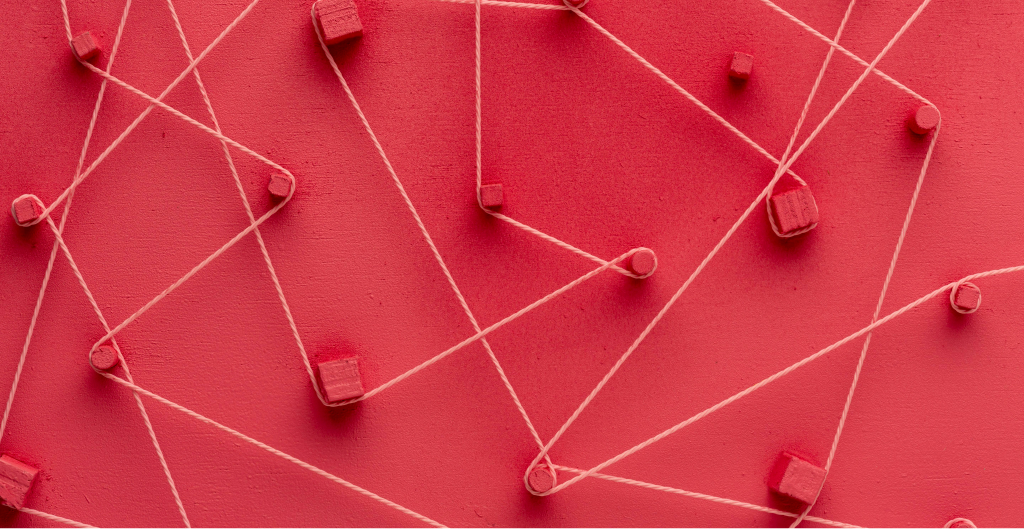
Exploring the Role of Microinteractions in Different Design Aspects
Microinteractions in Mobile App Design
Consider the world of mobile apps. A refresh action results in a loading animation coupled with a subtle vibration - classic microinteraction. Microinteractions like these elevate the user experience by making interactions more human-like, more 'real'. They create a conversational interface that talks back to the user, mimicking real-world interactions and adding depth to the design.
Microinteractions in Web Design
Websites, too, are fertile ground for microinteractions. The underscoring of a menu item as you hover over it, a subtle animation when you hover over a button, or a change in color of a link when it's clicked - these are all microinteractions. They provide a seamless transition from user action to system response, making websites feel intuitive and responsive.
Microinteractions in Interaction Design
Microinteractions also find their place in interaction design, helping create a superior user experience. They act like friendly signposts along the user journey, providing guidance and feedback, fostering familiarity, and enhancing user engagement and satisfaction.
Microinteractions and User Engagement
How Microinteractions Enhance User Engagement
Microinteractions go a long way in boosting user engagement. Their immediate visual feedback sparks user curiosity, coaxing them to interact more with the product. Through these micro-moments, they subtly motivate users to perform certain actions, from liking a post to sharing content, amplifying user interaction, and ultimately engagement.
The Usability Aspect of Microinteractions
Beyond engagement, microinteractions also enhance product usability. By providing intuitive guidance and immediate feedback, they help users navigate the interface more effectively. They make the interaction less about the machine and more about the human, helping users feel in control, which significantly enhances usability.
Examples of Effective Microinteractions for User Engagement
Take the example of the swipe left or right interaction on the Tinder app - it's an excellent showcase of microinteractions boosting user engagement. Or consider the pull-to-refresh interaction common in many mobile apps - a small yet impactful feature that improves usability and enhances user engagement.
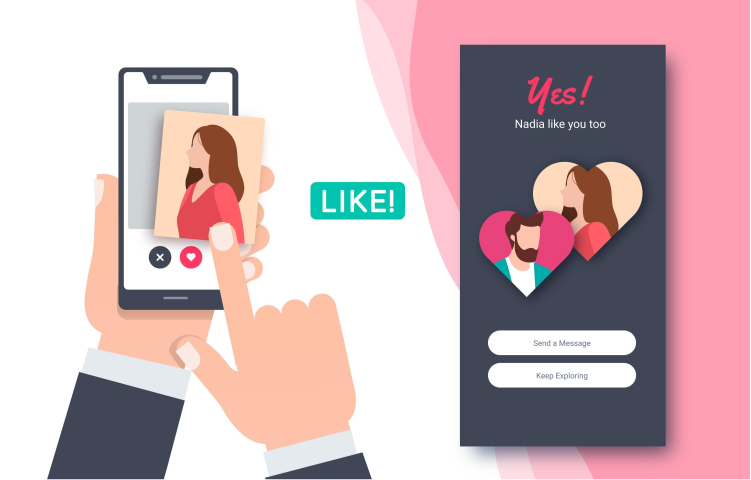
Best Practices in Designing Microinteractions
User Interface Microinteractions: Creating an Effective User Journey
When designing microinteractions, it's paramount to keep them simple, intuitive, and consistent. They should mimic real-world interactions, providing a human-like response that resonates with users. Most importantly, microinteractions should be designed for the users, not the designers. They should create a delightful user journey, taking into account the user's needs and preferences.
Design Principles: Ensuring Usability and User Engagement
A key principle to remember while designing microinteractions is - they should enhance the experience, not distract from it. They should be fast and responsive, providing immediate feedback to user actions. They should be consistent in their design and behavior, aligning with the overall look and feel of the product. And above all, they should aim to engage, delight, and guide the user, creating an overall enjoyable experience.
Case Studies: Successful Microinteraction Examples
Several successful brands have leveraged microinteractions to boost user engagement and usability. Facebook's 'Reactions' feature is a fantastic example - a range of emotive reactions, replacing the simple 'like', allows users to express a wider array of responses, all with a simple hover and click. Similarly, Slack’s playful loading animations turn a potentially frustrating wait into a moment of delight.
The Impact of Microinteractions on Website and Mobile App Optimization
Microinteractions and Website Optimization
In the context of website optimization, microinteractions play a significant role. They help increase user engagement, reduce bounce rates, and improve overall user satisfaction. By providing immediate feedback, guiding users, and creating engaging interactions, they enhance the website's overall performance and user experience.
Microinteractions and Mobile App Optimization
Similarly, in mobile app optimization, microinteractions prove to be invaluable. They enhance user engagement, foster user retention, and boost the overall usability of the app. The impact is far-reaching - an optimized, engaging app leads to increased user satisfaction, directly influencing user reviews and app ratings, and ultimately impacting the app's success.
Conversion Rate Optimization (CRO) and Microinteractions
The role of microinteractions extends to conversion rate optimization (CRO) as well. Well-designed microinteractions can guide users towards completing desired actions, from sign-ups to purchases, boosting the conversion rate. They make the user journey smooth and delightful, reducing user drop-off and enhancing conversion.

Conclusion: The Future of Microinteractions and UX Design
The Role of Microinteractions in Feedback Loops
In the grander scheme of UX design, microinteractions also play a crucial role in creating effective feedback loops. They provide users with real-time feedback about their actions, allowing them to understand the result of their interaction and adjust their behavior accordingly. This continuous interaction-feedback-adjustment cycle, fueled by well-designed microinteractions, enhances user learning and overall experience.
Future Trends in Microinteractions and UX Design
As technology evolves and user expectations rise, the importance of microinteractions will only increase. We're likely to see more nuanced, context-aware microinteractions, tailored to individual user preferences. Advances in voice and gesture-based interfaces will open new possibilities, transforming how we design and experience microinteractions. The future is indeed exciting!
Wrapping Up: Microinteractions as a Key Tool to Enhance User Experience
In conclusion, microinteractions, while tiny in their scope, can make or break the user experience. They are powerful tools in a designer's toolkit, capable of enhancing user engagement, usability, and satisfaction. So, next time you find yourself marveling at a delightful digital interaction, spare a thought for the humble microinteraction, working tirelessly behind the scenes to enhance your digital experience.
References
- Saffer, D. (2013). Microinteractions: Full Color Edition: Designing with Details. "O'Reilly Media, Inc."
- Nielsen, J., & Norman, D. A. (n.d.). Microinteractions: Why, When, and How to Use Them to Improve the User Experience. Nielsen Norman Group. https://www.nngroup.com/articles/microinteractions/
- Preece, J., Rogers, Y., & Sharp, H. (2015). Interaction Design: Beyond Human-Computer Interaction (4th ed.). John Wiley & Sons.
 Mark Petrenko
Mark Petrenko 
