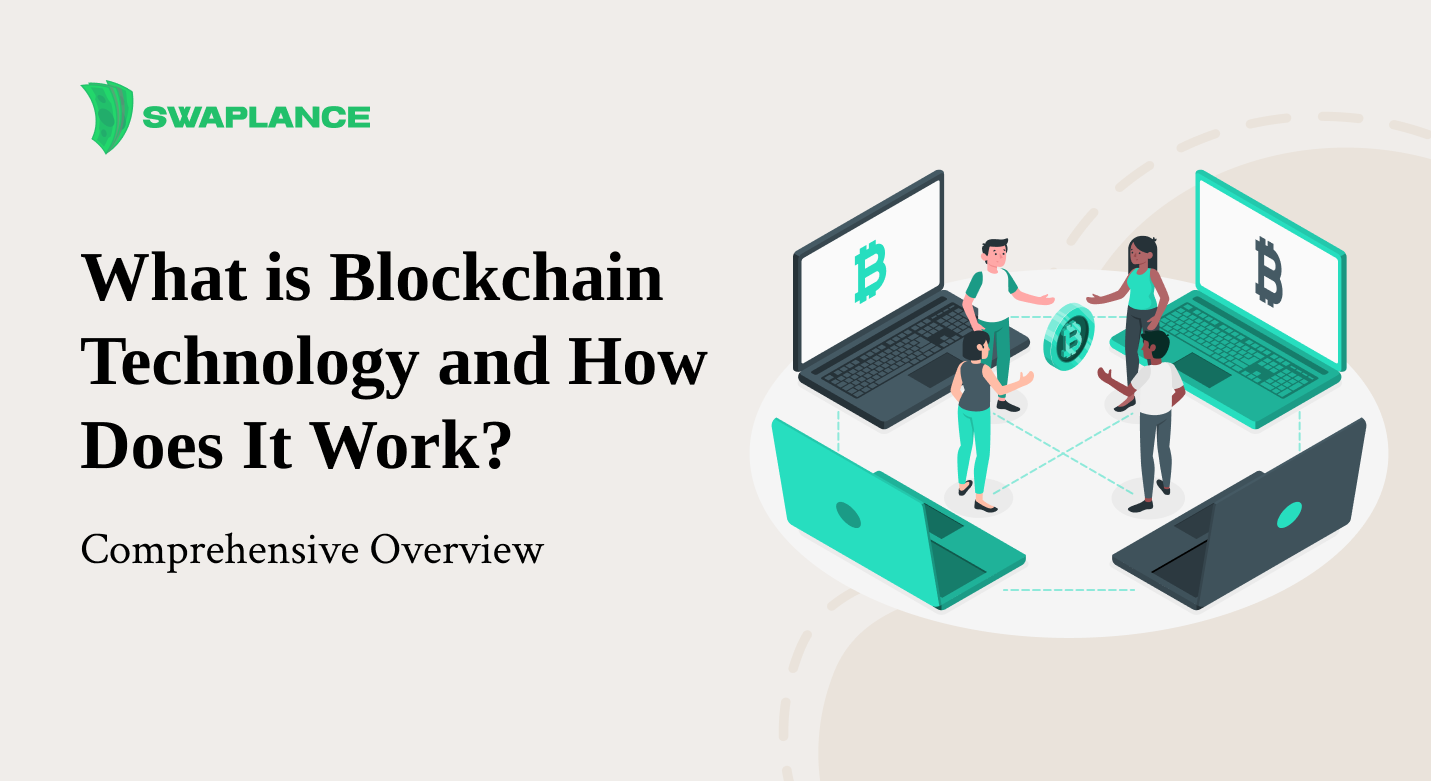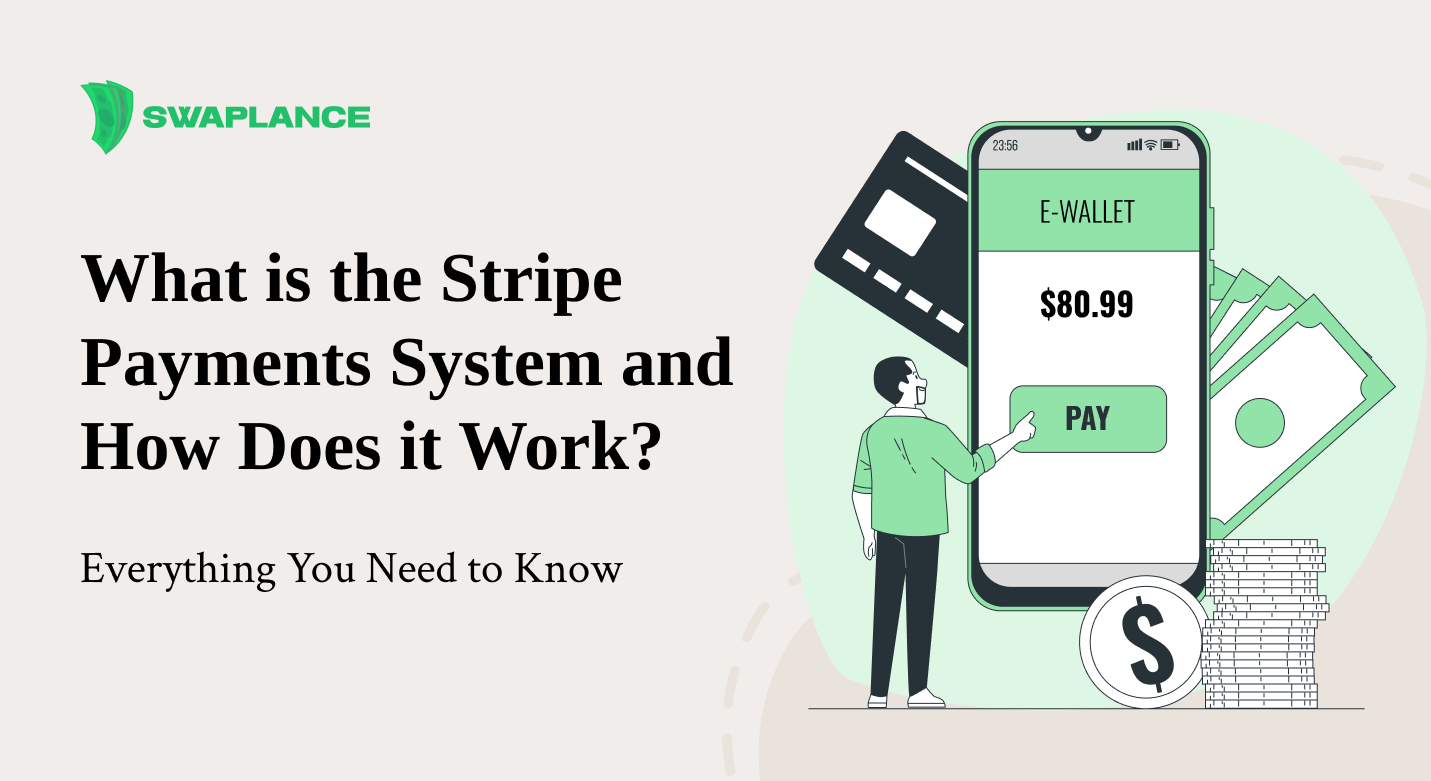How to Send Bitcoins and Crypto with Coinbase: A Complete Guide
Sending and receiving cryptocurrency with Coinbase is simple, fast, and secure. But how exactly does it work? How can you avoid common mistakes, keep your funds safe, and make the most of what Coinbase has to offer? This guide answers all of that — from how to send bitcoins with Coinbase to transferring crypto to an external wallet. Let’s dive in!
How to Send Bitcoins Using Coinbase
Wondering how to send bitcoins with Coinbase? Here’s a step-by-step:
- Log in to Your Account – Open the Coinbase app or site and sign in.
- Select Bitcoin in Your Portfolio – Click on Bitcoin from your list of assets.
- Click "Send" – Look for this button near the top of the Bitcoin wallet page.
- Enter the Recipient’s Address – This is their public BTC wallet address. Double-check — one wrong character and the funds are gone!
- Set the Amount – You can enter in BTC or in your local currency.
- Optional Note – Add a short message like “Lunch repayment”.
- Confirm and Send – Review the details and hit “Send now.” If you have 2FA enabled, verify it.
Imagine you’re in Berlin and your friend is in New York. Need to pay them back? Send BTC via Coinbase — borderless and instant.
Steps to Transfer Crypto to Another Wallet
Thinking of moving your crypto to a cold wallet or a different exchange? Here’s how to transfer crypto to a wallet using Coinbase:
- Choose the Crypto – Select the coin you want to send (e.g., ETH, USDT, ADA).
- Click "Send" – Same as with Bitcoin.
- Paste the Wallet Address – Make sure it’s the correct and compatible address.
- Double-Check the Info – There’s no undo in crypto.
- Be Aware of Fees – Network fees vary. For example, Ethereum can get pricey when congested.
- Confirm the Transfer – Finalize and authorize it.
For example, moving 100 USDT to your Ledger cold wallet? Easy and secure. If you’re just starting out, check out our step-by-step wallet guide.
How to Send Money on Coinbase
Can you use Coinbase like PayPal or Venmo — but for crypto? Absolutely!
- Open the "Send" Function – Found on the homepage or asset page.
- Enter Recipient Info – If they’re a Coinbase user, use their email or phone number.
- Choose Crypto and Amount – For example, send 20 USDC to a friend.
- Use Instant Sends – If the recipient is on Coinbase, the transfer is free and immediate.
- Confirm and Done – You’re all set!
Picture this: You just finished dinner with friends. Instead of splitting the bill the old-school way, just send crypto via Coinbase in seconds.
Curious how this works under the hood? Learn how blockchain technology powers these transfers.
How to Receive Crypto on Coinbase
Receiving crypto is as easy as sending it. Here’s how:
- Go to "Receive" – This is in each asset’s wallet view.
- Select the Right Crypto – Each coin has a unique address.
- Copy and Share the Address – Or use the QR code.
- Wait for Network Confirmation – Time varies by network, from minutes to an hour.
Let’s say you’re a freelancer and your client pays in ETH. With Coinbase, receiving funds from anywhere in the world is a breeze. Want to know more? Check out how crypto wallets work.
Understanding Coinbase Transfers
Coinbase offers multiple types of transfers:
- Standard Blockchain Transfers – Usually take minutes to an hour. Fees vary.
- Coinbase Instant Sends – Fast, free, and perfect for peer-to-peer.
- Scheduled Transfers – Set up recurring payments if needed.
Tips for Safe Transfers:
- Always double-check wallet addresses.
- Monitor network fees before sending.
- Never send coins to an unsupported address.
And if you’re also using payment processors like Stripe, learn how it compares.
Coinbase makes crypto transfers easy and intuitive. Whether you’re sending Bitcoin to a friend, securing funds in a hardware wallet, or receiving payment from a client — it’s all just a few clicks away.
Try sending crypto today and see just how seamless it can be!
FAQ (Frequently Asked Questions)
1. How do I send Bitcoins with Coinbase to another wallet?
Log in, select Bitcoin, click “Send,” enter the recipient’s address and amount, and confirm. For instance, paying a developer overseas with BTC? Quick and secure.
2. What are the steps to transfer crypto from Coinbase to an external wallet?
Choose the asset, click “Send,” paste the destination address, enter the amount, check fees, and confirm. Example: sending 100 USDT to your Ledger wallet.
3. Can I send money instantly on Coinbase? How does Coinbase Instant Send work?
Yes. If the recipient is a Coinbase user, transfers are processed instantly and without fees — ideal for splitting bills or quick gifts.
4. How do I receive cryptocurrency on Coinbase, and how fast are the transfers?
Generate a receive address, send it to the sender, and wait for the network to confirm. Bitcoin takes ~10–60 minutes; Ethereum is often faster.
Common questions
-
How do I send Bitcoins with Coinbase to another wallet?Log in, select Bitcoin, click “Send,” enter the recipient’s address and amount, and confirm. For instance, paying a developer overseas with BTC? Quick and secure.
-
What are the steps to transfer crypto from Coinbase to an external wallet?Choose the asset, click “Send,” paste the destination address, enter the amount, check fees, and confirm. Example: sending 100 USDT to your Ledger wallet.
-
Can I send money instantly on Coinbase? How does Coinbase Instant Send work?Yes. If the recipient is a Coinbase user, transfers are processed instantly and without fees — ideal for splitting bills or quick gifts.
-
How do I receive cryptocurrency on Coinbase, and how fast are the transfers?Generate a receive address, send it to the sender, and wait for the network to confirm. Bitcoin takes ~10–60 minutes; Ethereum is often faster.
 Mark Petrenko
Mark Petrenko