How to Register on SwapLance as a Freelancer
Starting your freelance journey with SwapLance is easy and quick. Follow these steps to create your account:
Step 1: Click on the "Join Us" Button
You'll find this button in the site header if you're on a desktop. If you're using a mobile device, you can find the «Join Us» button in the burger menu.
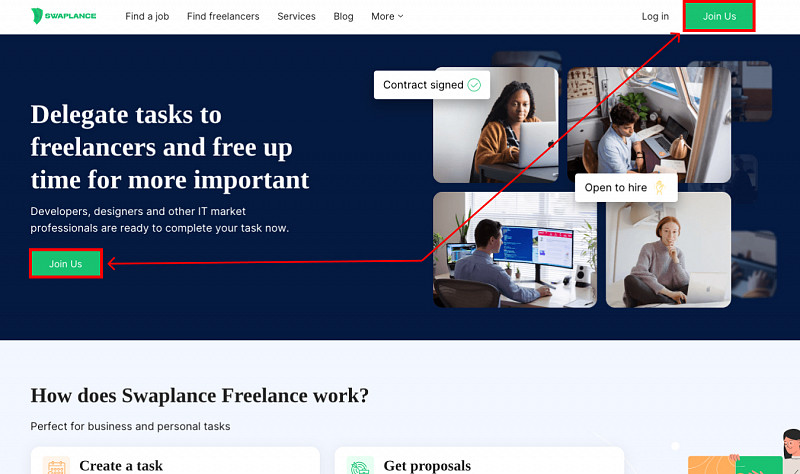
Step 2: Choose Your Registration Method
You can choose to register using your Google, Facebook, or LinkedIn account for a quick sign-up (1). Alternatively, you can manually fill in your details (2):
Account Type: Select whether you are a private individual or a company.
Name: Enter your full name.
Email: Enter a valid email address.
Password: Create a strong, secure password.
Repeat Password: Confirm the password you created.
Captcha: Complete the Captcha for security verification.
User Type: Choose 'I'm Working (As a Freelancer or Company)' as your user type since you are registering as a freelancer.
Remember to tick the box to agree to the terms and conditions of use before proceeding.
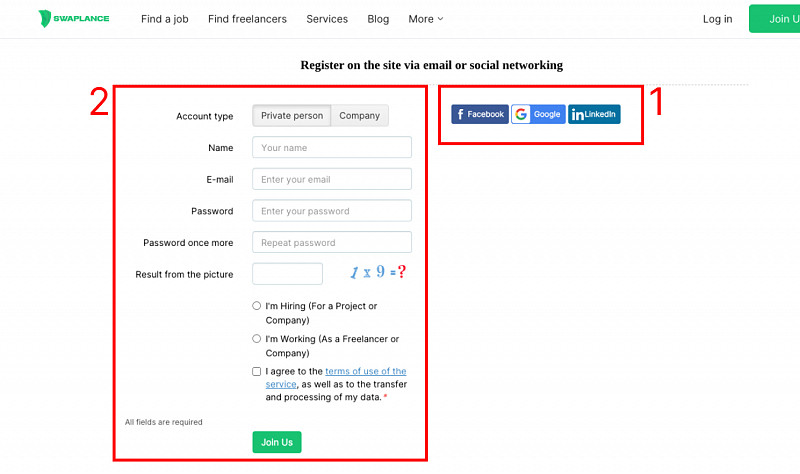
Step 3: Verify Your Email
After submitting your registration form, a verification email will be sent to the address you provided. Click on the activation link in this email to verify your account.
Step 4: Set Up Your Profile
Now that you're registered and verified, you can log in to your account to set up your profile. Fill in your skills, select your specialization (you can choose a main one and up to four additional ones), and add any other relevant information to make your profile attractive to potential clients.
Congratulations! You're now registered and ready to start your freelance journey with SwapLance.
To properly set up your freelancer account and optimize your profile, follow the guidelines in our "How to Set Up Your Freelancer Account" article. We wish you a successful and enjoyable experience.
Other questions from this section
- Understanding SwapLance: Overview of Freelance Opportunities
- How to Set Up Your Freelancer Account on SwapLance
- How to Add Skills and Expertise to Your Profile
- Creating a Successful Freelancer Profile: Tips and Best Practices
- Adding Portfolio to Your Profile: Showcasing Your Work on SwapLance
- Setting Your Rates and Pricing: A Guide for Freelancers on SwapLance
- Didn't You Get an Email? Troubleshooting Registration Issues