How to Set Up Your Freelancer Account on SwapLance
Step 1: Access Settings
After logging in, click on your profile icon located at the top right corner of your screen, then click on «Settings». This will take you to the main settings page.
Step 2: General Settings
Here you'll share the information that helps clients understand who you are:
Username & Name: Your chosen username and real name will be the first piece of information that potential clients see. Make sure it reflects your professional identity.
Gender & Date of Birth: This information helps personalize your profile.
Specializations: Your main specialization and additional ones (up to four) improve your visibility in search results when clients are looking for professionals like you.
Skills: Highlighting your relevant skills showcases your abilities to handle different types of projects.
Contact Details: These help clients understand how to get in touch with you. You can include your website, phone number, and social media accounts.
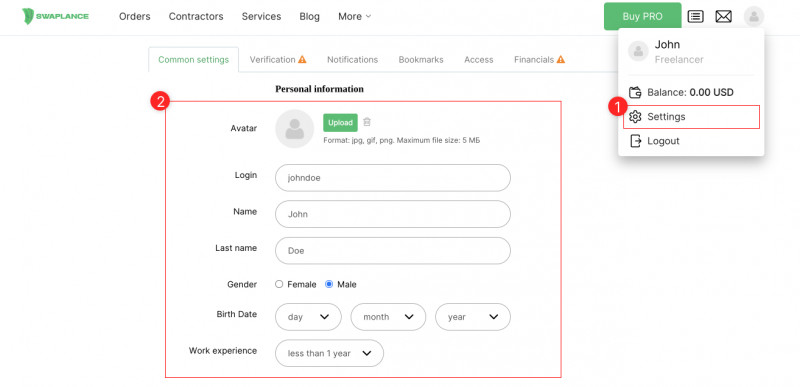
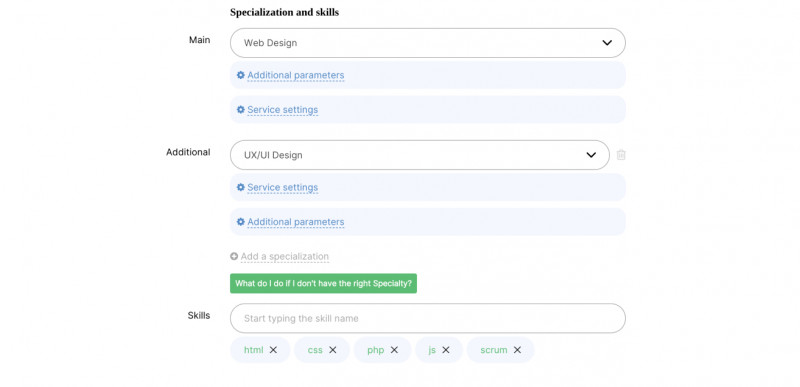
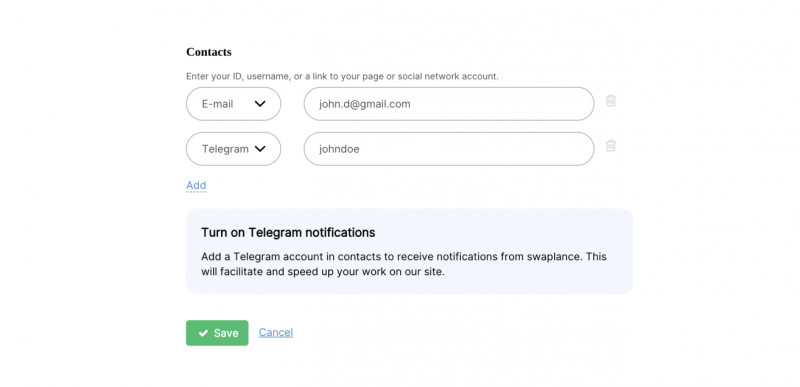
Step 3: Verification
To gain client trust and show your authenticity, it's important to verify your account.
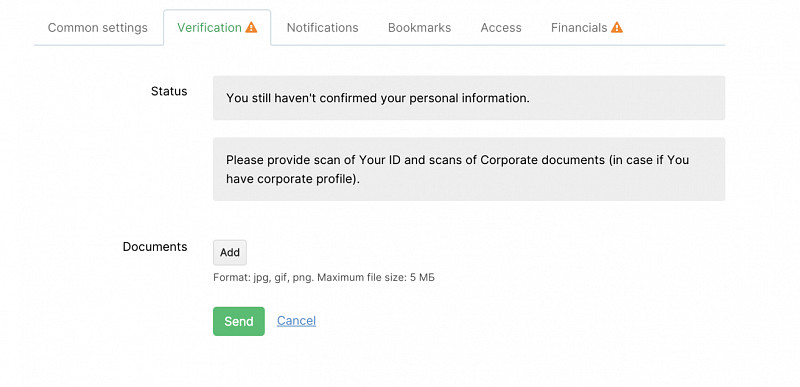
Upload a photo or scan of your identity document to earn a verification badge.
Step 4: Notification
Settings Set up your notification preferences to ensure you stay updated with all the latest job postings, messages, and alerts.
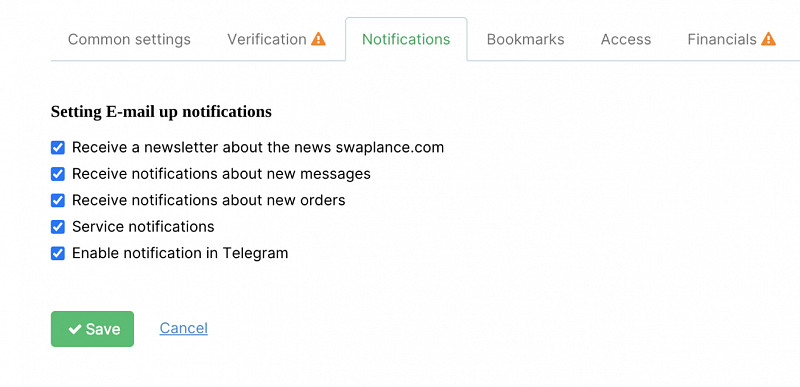
We recommend enabling Telegram notifications for real-time updates.
Step 5: Privacy and Access Settings
Here you can also manage your account access, including changing your password, email, deleting your account, or linking your Google, Facebook, or LinkedIn accounts. You can even link a freelancer and a client account for easy switching.
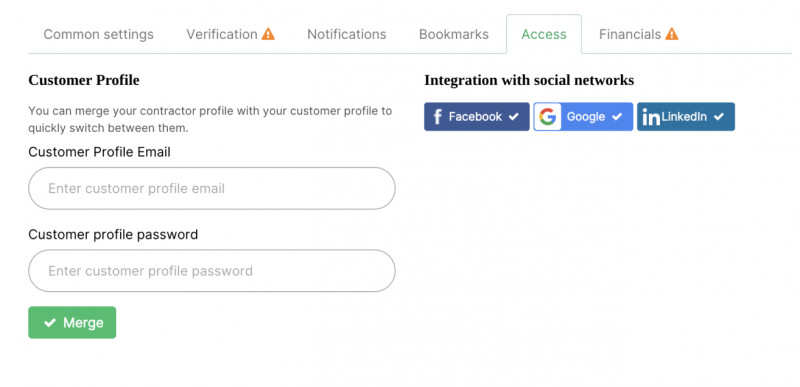
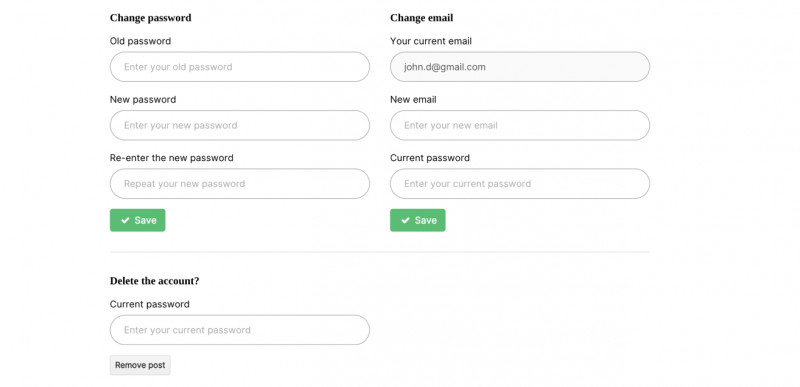
Step 6: Financial Information
Last but not least, it's important to set up your financial information. More details will be provided soon about this section.
Once you've filled out all this information, click «Save».
Congratulations! Your freelancer account on SwapLance is now set up and ready. This not only makes you more visible to clients but also makes you look professional and reliable. We wish you a successful journey on SwapLance.
Other questions from this section
- Understanding SwapLance: Overview of Freelance Opportunities
- How to Register on SwapLance as a Freelancer
- How to Add Skills and Expertise to Your Profile
- Creating a Successful Freelancer Profile: Tips and Best Practices
- Adding Portfolio to Your Profile: Showcasing Your Work on SwapLance
- Setting Your Rates and Pricing: A Guide for Freelancers on SwapLance
- Didn't You Get an Email? Troubleshooting Registration Issues