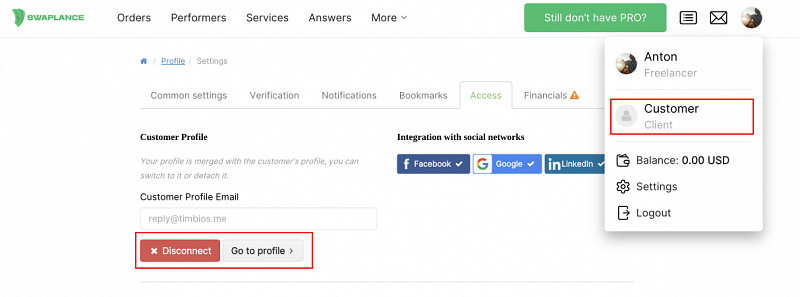How can I be both a Customer and a Specialist in the same profile?
User profiles on Swaplance are flexible and allow you to link two accounts together to make it easy to switch from a customer profile to a performer profile.
To become a performer and a customer at the same time, you need to register two accounts with two different emails. Then, in the settings of one of the accounts (whether it's a customer or a contractor), go to the Access tab and link the second account.
Why should I create a second account?
So as not to make the system too complicated, we decided to separate the roles into different types of accounts:
- You won't have any problems with keeping financial records, thanks to the separation of accounts, all transactions are isolated.
- Orders are not mixed up in the list, when you switch to one of the accounts you are fully immersed in the role of Contractor or Customer.
- No need to filter orders and financials.
- As a performer and a customer, your references are collected in two different accounts-which is convenient.
So how to merge accounts?
Notice! You need to register two accounts for different emails with two user groups to get started:
- Contractor
- Customer
Step by step instruction:
- Open your profile menu at the top right by clicking on your avatar and go to 'Settings'.
- In account settings go to 'Access'.
- Fill in the fields "… profile Email" "… profile password
- Click on «Merge».
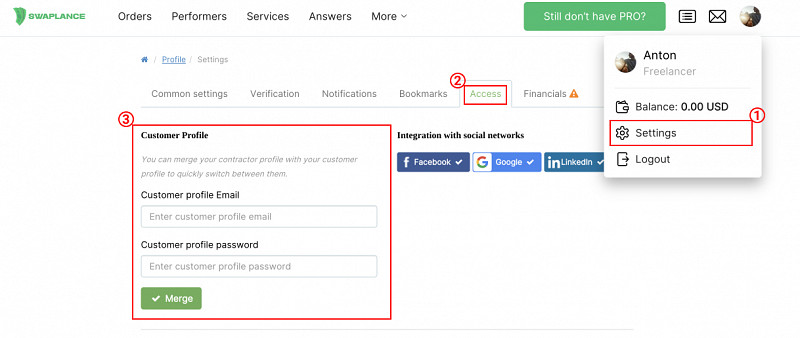
Done! You can now switch between customer and contractor accounts using your profile menu.
You can also deactivate the second account if you need to and connect another one.